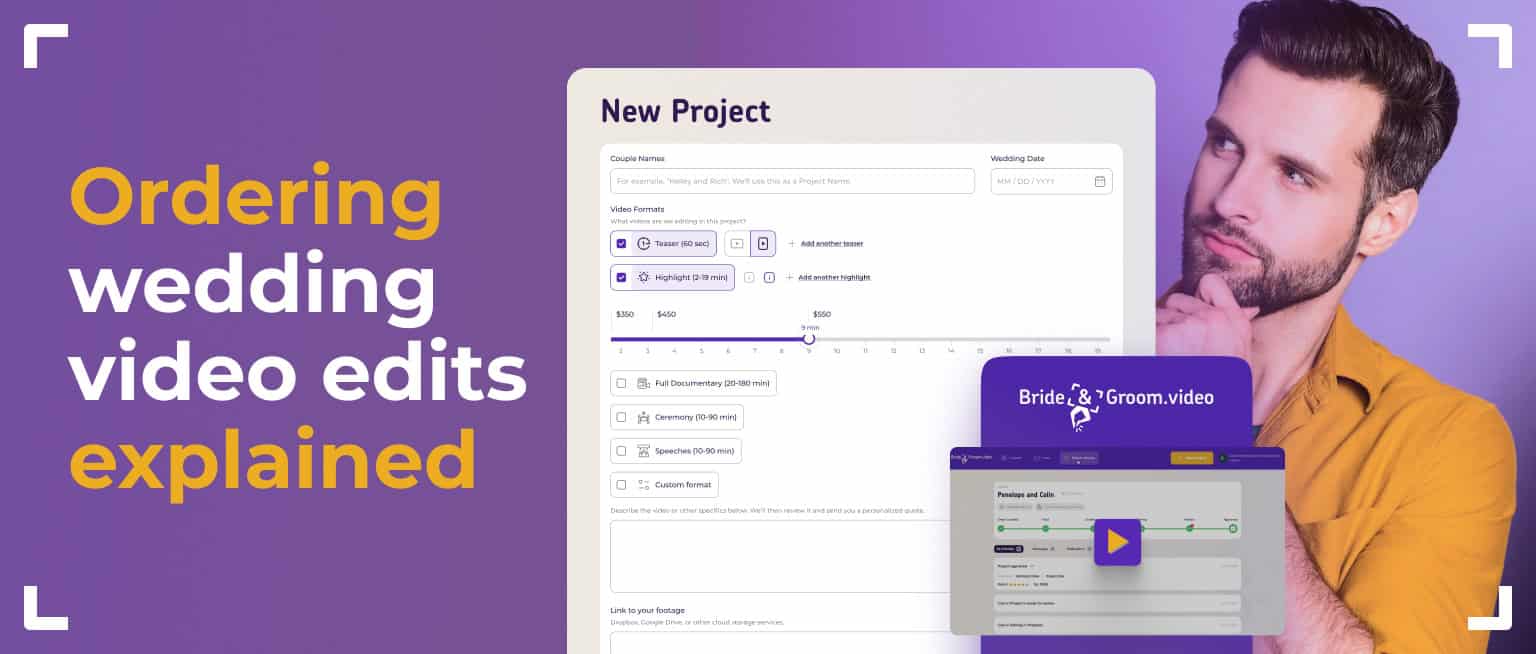Navigating our order form can sometimes raise questions, and we’re here to make the process seamless for all our videographer clients. In this post, we’ll provide a comprehensive guide, breaking down each point and term in the form to ensure clarity and ease when placing your orders.
Where to Start?
To place an order, you need to provide us with the names of the couple, the wedding date, select the video format(s), and share information about the files along with your vision for the upcoming film(s).
So, let’s make your experience with us as smooth as possible!
Video Formats
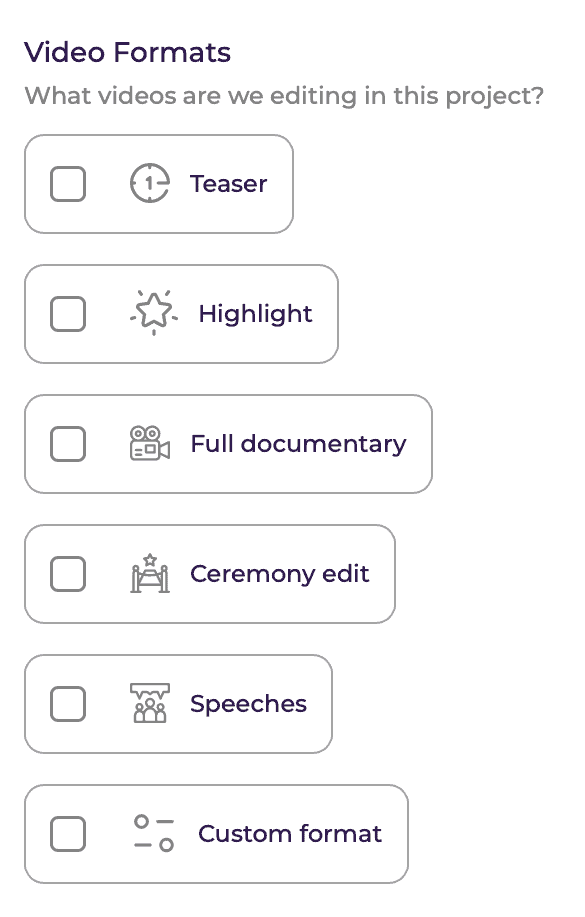
Teaser – a short film, typically 1 minute long, designed to create intrigue and excitement before the screening of the main wedding film
Highlight – a brief edit of wedding moments, usually lasting from 2 to 19 minutes. This video incorporates the brightest and most emotional moments of the wedding to create a vibrant and colorful video that can be easily shared with friends and family. In addition to wedding footage, speeches from the reception and readings of the couple’s letters are also used. The most popular style of highlight is one divided into two parts: romantic and dynamic. The romantic part showcases the couple’s story, romance, drama, and the first half of the wedding, while the dynamic part features all the fun after the ceremony! Of course, the chronology and style also depend on the preferences of the videographer.
Full Film is a complete and extended wedding film that lasts from 20 minutes to several hours. This format captures a more detailed and comprehensive description of wedding events, including the ceremony, reception, and other moments.
Ceremony – in this video format, all moments of the wedding ceremony are recorded, including the bride’s entrance, the exchange of vows and rings, as well as the newlyweds’ exit from the church or registry office.
Speeches – in this format, the speeches and performances of guests at the wedding reception are recorded. This ensures the preservation of congratulatory words, well-wishes, and entertaining jokes shared during the wedding.
Custom Format may vary depending on the requests and preferences of clients and videographers. In this case, a unique video is created that may include various elements and styles specified by the client. This format allows for a more flexible approach to creating wedding videos (or multiple videos) and incorporating the special ideas and desires of the couple.
Upload Your Footage
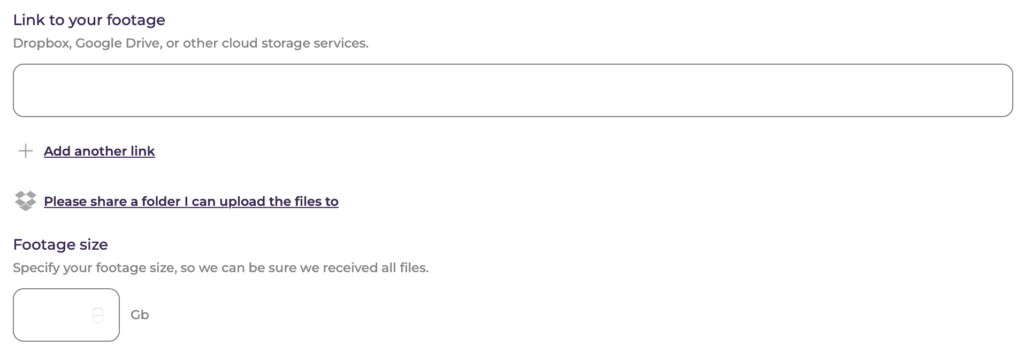
If you already have a link to a Dropbox folder with uploaded footage (or any other cloud storage), choose the first option.
If you want to upload footage directly to our Dropbox folders, choose the second option – you will immediately receive the upload link and a link to check the uploaded files.
Footage Size
Specify the size of your footage so that we can ensure we have received all files without any exceptions and that nothing important has been lost during the upload process.
Project Details
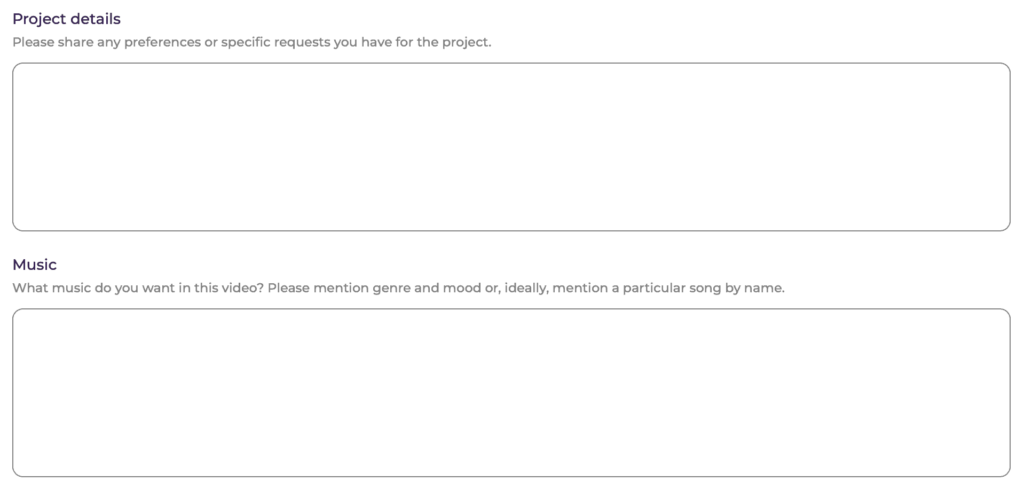
When you provide a highly detailed description of the final film we better understand your specific preferences, style, and expectations. A detailed description serves as a guide for our editing team, allowing us to align the final product with your vision.
Music for This Project
Music details for a project are important because music plays a significant role in shaping the overall mood, atmosphere, and emotional impact of a video. Different genres and styles of music evoke distinct emotions, and selecting the right music enhances the storytelling and viewer experience.
When you provide guidance on music preferences, specific songs, or desired musical elements, it helps us align the soundtrack with your vision for the project. This ensures that the chosen music complements the content, engages the audience effectively, and contributes to the overall success of the video.
Camera Information
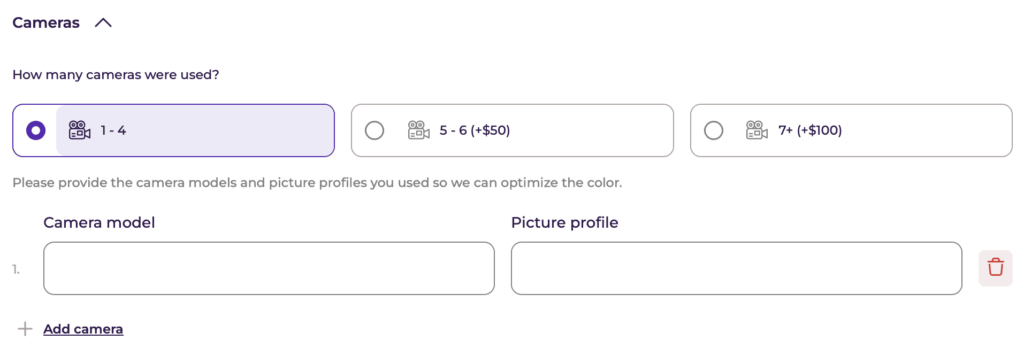
How many cameras were used
Choose the number of cameras that you used to shoot the particular wedding. It can be:
- 1-4
- 5-6
- 7+
By knowing the number of cameras used, we can better tailor the editing process to maximize the visual and storytelling impact of the wedding video. We also need to understand the amount of footage that was shot to accurately calculate the editing time for creating this exact film.
Camera Model
The camera model is essential for ensuring compatibility and optimizing the editing process. Different cameras may produce footage with varying resolutions, formats, and color profiles.
Picture Profile
Picture profiles can directly affect the color grading process. The picture profile chosen during filming determines how the camera captures and processes colors, contrasts, and details. Understanding the picture profile used allows us to apply the most suitable color grading techniques and ensures consistency and accuracy in achieving the desired visual style for your project.
Editing Settings
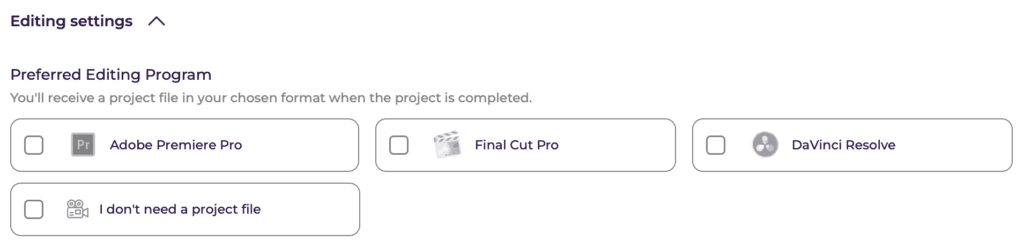
If you don’t need the project file after receiving the final film from us, please choose the Preferred Editing Software option.
Preferred Editing Software
Next, we ask you to choose the editing software that you would like us to use for the film.
Adobe Premiere Pro, a part of the Adobe Creative Cloud suite, offers a comprehensive set of tools for editing, color correction, animation, and sound post-processing. Widely used in the industry, this program integrates well with other Adobe applications like Adobe Audition, streamlining the workflow for many users.
DaVinci Resolve, developed by Blackmagic Design, is renowned for its powerful tools for color correction and grading. This program also provides capabilities for editing, sound post-processing, and visual effects.
Apple Final Cut Pro is a professional video editing software developed by Apple. It is known for its user-friendly interface and robust features, making it a popular choice for Mac users engaged in video editing projects.
Choosing the right editing software depends on individual preferences, project requirements, and the desired features for achieving the best results in video post-production.
Notes and Assets for All Your Projects
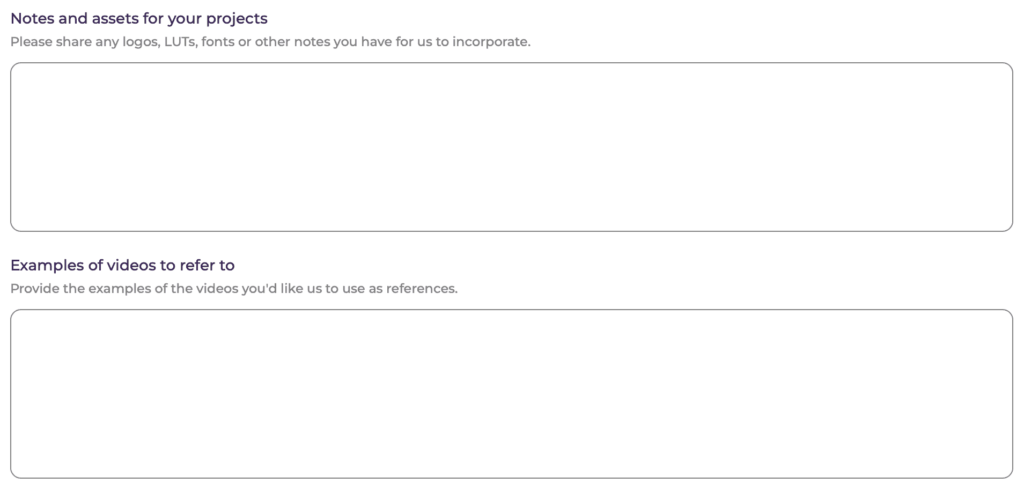
This is needed to ensure that we accurately incorporate any specific notes, logos, fonts, or other assets you provide into your projects, aligning with your preferences and branding requirements.
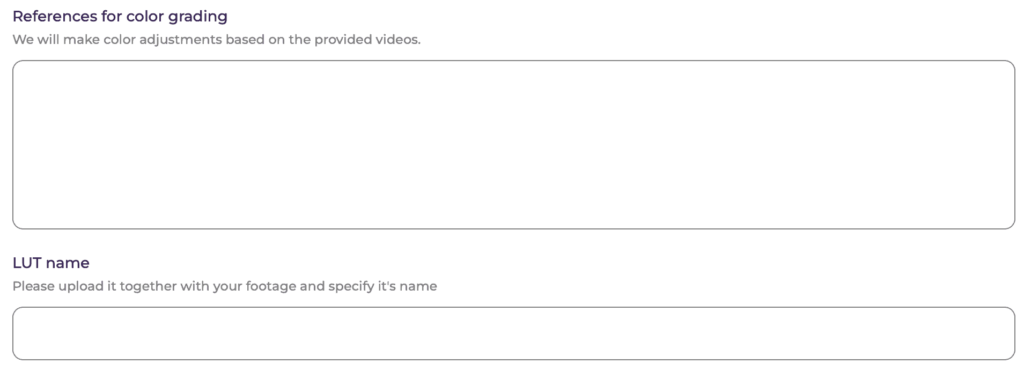
This helps us deliver a final product that meets your expectations and maintains consistency with your brand identity.
Examples of Your Films
Reviewing previous examples allows our video editing team to understand the videographer’s shooting style, editing preferences, and overall creative vision. This insight is invaluable in delivering edits that align with their expectations.
Having access to past films helps maintain consistency across the videographer’s body of work. Consistency is key for building a recognizable brand and ensuring that each project aligns with the client’s overall style and branding.
References for Color Grading
Color grading plays a big role in establishing the visual style and mood of a video. By reviewing examples of color grading in your previous films, we gain a better understanding of your preferred aesthetics, color palettes, and overall visual style.
LUT Name
If you have specific LUT names that you prefer to use in your films, please share them with us.
LUTs, or “Look-Up Tables,” are sets of mathematical instructions used for correcting and altering the color palette in photos and videos. They perform a transformation of the color values of pixels in an image, allowing for specific effects and processing styles.
LUTs can be used for various purposes, including color correction, color grading, creating specific processing styles, and simulating certain visual effects. You can take a look at the most popular wedding LUTs.
There are numerous free and commercial LUTs available that can be applied to videos, for example, LUTs from Gamut. The use of LUTs simplifies and speeds up the editing process, making it more efficient and enhancing the quality of visual content.
Noise Reduction for Exported Video
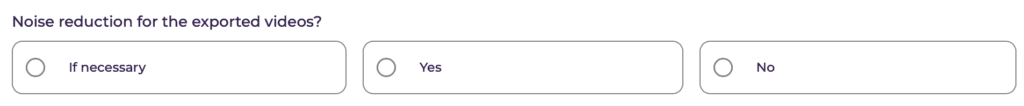
Noise reduction in recorded video does not refer to audio noise but rather to visual interference or artifacts that may appear in the picture. Such disturbances can arise from various factors, including poor lighting, low-quality equipment, video compression artifacts, and other reasons. Video noise reduction helps enhance the visual quality of the video and eliminate undesirable artifacts.
The process of video noise reduction may involve the use of specialized software tools or filters that reduce flicker, noise, interference, or other defects in the picture. This can be particularly useful when shooting in low-light conditions or using older video cameras.
Export Settings
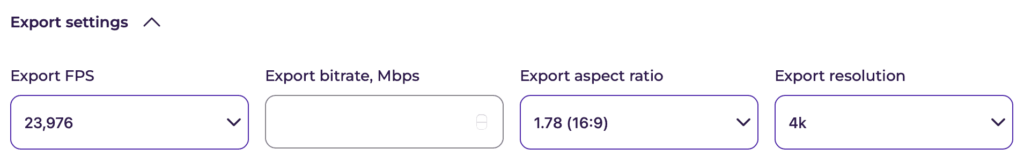
FPS
FPS stands for “Frames Per Second,” indicating the number of images displayed or recorded in one second in a video or animation. FPS measures the playback or recording speed of moving images and determines how smoothly and continuously the video will play.
The higher the FPS value, the smoother and higher the quality of the video or animation playback. Standard FPS values include 23.976, 29.97, and 59.94 frames per second, but other values may be used depending on the needs and requirements of the project. For example, wedding films are often shot at a frame rate of 23.976 FPS, giving them a cinematic look.
Bitrate, Mbps
Bitrate in video is the amount of data transmitted or recorded per second in a video. It is measured in bits per second (bps) or kilobits per second (Kbps) for smaller values, or megabits per second (Mbps) for larger values. Bitrate determines the data transfer rate for a video stream and influences the quality and size of the video file.
A high bitrate means more data is transmitted per second in the video, which can result in higher picture quality with clearer and more detailed shots. However, it also means a larger video file size. A low bitrate can reduce video quality, especially in the case of heavily compressed video files, but it can decrease the file size.
The bitrate in the video can be adjusted during shooting or during video encoding, and the choice of a specific value depends on project requirements and goals, such as maintaining quality, managing file size, and meeting data transfer speed requirements.
Aspect Ratio
Aspect ratio is the proportion between the width and height of a video. It defines its shape and proportions and can vary from square and circular forms to more rectangular ones.
For example, one of the most common aspect ratios is 16:9, which is frequently used in modern televisions and monitors. This ratio creates a widescreen that is well-suited for video viewing. Other common aspect ratios include 4:3, which was a standard for television screens in the past, and 1:1, used in square photos and social media platforms such as Instagram.
The choice of aspect ratio depends on the goals of shooting or presentation. For instance, films often use widescreen formats (2.35:1) to create a cinematic effect. It is essential to select the aspect ratio based on the context and objectives to achieve the desired visual effect.
Resolution
Video resolution is the number of pixels that make up each video shot. It determines the picture quality and its level of detail. Designations such as “1080p” and “4K” are used to classify video resolution, indicating the number of pixels horizontally (width) in a shot.
Here are some common video resolution formats:
- 1080p (Full HD): This format has a resolution of 1920×1080 pixels. It is widely used in modern televisions, monitors, and video recording devices, providing high picture quality.
- 4K (Ultra HD): 4K video has a resolution of 3840×2160 pixels. This is four times the number of pixels compared to the 1080p format, delivering incredibly high picture detail.
- 8K: 8K video has a resolution of 7680×4320 pixels, even higher than 4K. It provides remarkable clarity and detail but requires powerful equipment for recording and playback.
We hope this article has provided clarity on our order form. If you have any additional questions, please feel free to reach out to us.